Script Users
If you want an executor, we recommend Nucleus!Getting a key (Ad Rewards)
How to get a key?
How to get a key?
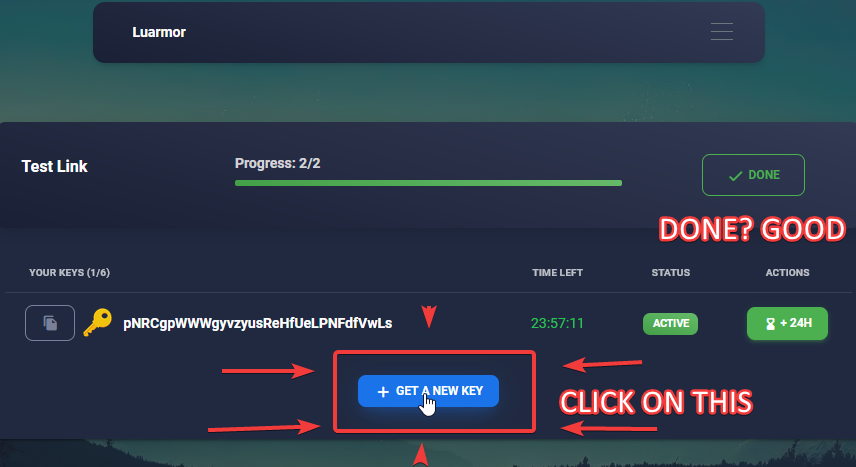
It does not let me get a new key
It does not let me get a new key
How to reset my HWID?
How to reset my HWID?
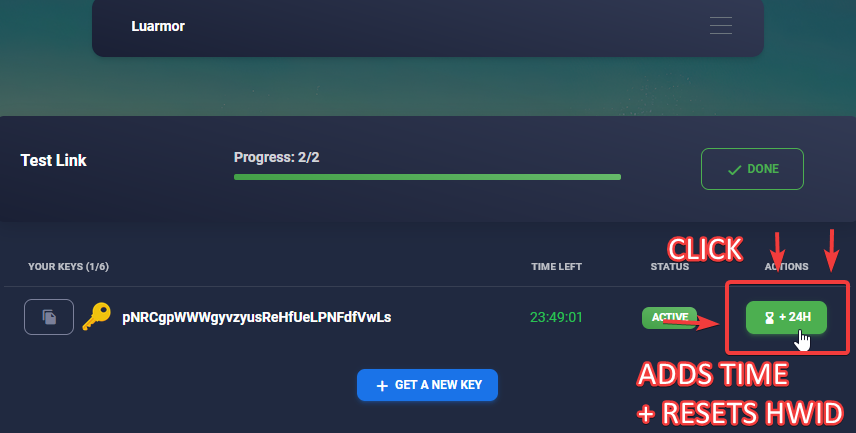
Problem with target redirection
Problem with target redirection
There is a problem with target redirection, therefore your result can not be verified at the moment. You can create a ticket in gg/luarmor and send this screenshot. You can also try incognito tab to fix it.If you get the error above, try the following steps:
Try again in a private/incognito tab
Try another device
Try another network
Use a different script
You need to connect your discord account
You need to connect your discord account
You need to connect your discord account to perform this action. Please reload the page.As the error says, reload the page and you will be asked to connect your Discord account.If it does not work, follow these steps:
Reload the page
Copy the link
Send the link on Discord
Open the link
Blacklisted (Ad Rewards)
Why did I get blacklisted?
Why did I get blacklisted?
Bypass service
Userscript or plugin
Bypassing a link created by the Luarmor ad system
I am still blacklisted after trying to do it legit again
I am still blacklisted after trying to do it legit again
My blacklist is a mistake
My blacklist is a mistake
What should I do if I got blacklisted?
What should I do if I got blacklisted?
Running scripts
Nothing happens after entering the key
Nothing happens after entering the key
The script is crashing
The script is crashing
The script get stuck on 95% Finalizing
The script get stuck on 95% Finalizing
HttpError: Timedout
HttpError: Timedout
Luarmor V4 loader failed to fetch a chunk: attempt to compare number <= nil
Luarmor V4 loader failed to fetch a chunk: attempt to compare number <= nil
HWID is too long or too short
HWID is too long or too short
- Press the Windows (⊞) button
- Type
cmd - Right click on “Command Prompt”
- Press on “Run as administrator”
- Copy and paste the following command, and press enter to run it
- Restart Roblox and your executor
I am blacklisted
I am blacklisted
Miscellaneous
What is Luarmor?
What is Luarmor?
Help, I've been scammed!
Help, I've been scammed!
- the scammer’s username
- the scammer’s Discord server
- proof of purchase
- proof of denial of service
- and any other relevant information that can strengthen your case
I've found a way to detect Luarmor
I've found a way to detect Luarmor
I want to add support for my executor
I want to add support for my executor
Follow UNC
- Follow the UNC for the request function, including headers.
- Follow the UNC for identifyexecutor too
Headers
Roblox-Session-Id must have the value of game.JobId.
However, Roblox-Game-Id and Roblox-Session-Id are optional.For game:HttpGet
For game:HttpGet
User-Agent=Roblox/WinInetRoblox-Game-Id=game.JobIdRoblox-Session-Id={"GameId": game.JobId, ...}(as JSON string)
For request
For request
User-Agent=Exploit/VersionorExploit Android/Versionor whatever you want, you must let us know first so we can whitelist itRoblox-Game-Id=game.JobIdRoblox-Session-Id={"GameId": game.JobId, ...}(as JSON string)
Run compatibility script
Report the results to us
Script Owners
Purchasing
How long does crypto payments take
How long does crypto payments take
How much is the Enterprise plan?
How much is the Enterprise plan?
Is there lifetime?
Is there lifetime?
Account management
I didn't receive/lost my API key
I didn't receive/lost my API key
I want to change something about my account
I want to change something about my account
Uploading scripts
How do I set all of this up?
How do I set all of this up?
Luau is not fully supported
Luau is not fully supported
- any types
- inline ternary via
ifstatement:
Automatically support via darklua
Automatically support via darklua
Go to the playground
Paste your code
Press the format button
Copy the code
CTRL + A to select all, then CTRL + C to copy, instead of manually selecting the code.The line count isn't making sense / matching up
The line count isn't making sense / matching up
I cannot make a new project
I cannot make a new project
How to make a key system GUI?
How to make a key system GUI?
Where is the script ID and project ID
Where is the script ID and project ID
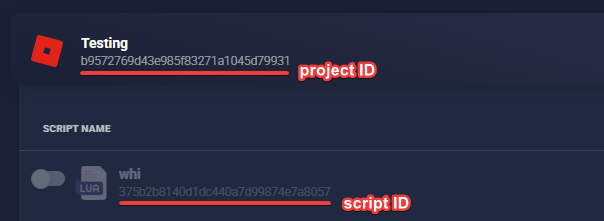
Running scripts
Your script isn't working
Your script isn't working
My script keeps crashing
My script keeps crashing
attempt to index thread with 'Send'
attempt to index thread with 'Send'
- use a different executor
- ask the script owner to disable the “Heartbeat” feature in their script
My modules don't work with Luarmor
My modules don't work with Luarmor
hook has more upvalues than original
hook has more upvalues than original
LPH_NO_UPVALUES on your hookfunction’s hook as shown below in the before and after.Note this is an example!LPH_NO_UPVALUES is a constant function, not a variable.
If you want to assign a name to the function, you can do something like this:Discord bot
This bot can't join more servers
This bot can't join more servers
Failed to compensate
Failed to compensate
Remove role for ad rewards (free users)
Remove role for ad rewards (free users)
Miscellaneous
Can I get Luarmor for free for my script?
Can I get Luarmor for free for my script?
Can I get Luarmor for free for my executor?
Can I get Luarmor for free for my executor?